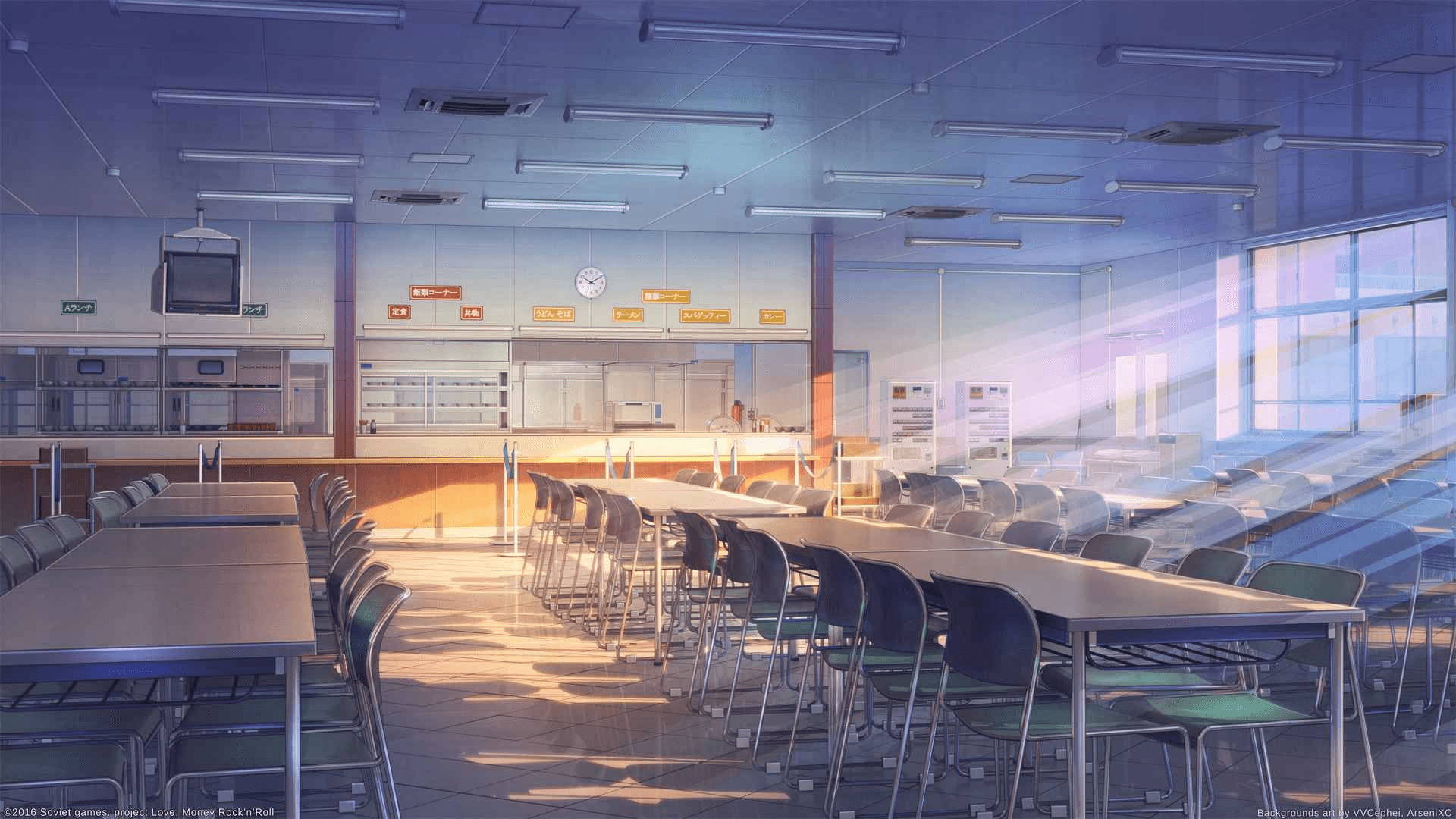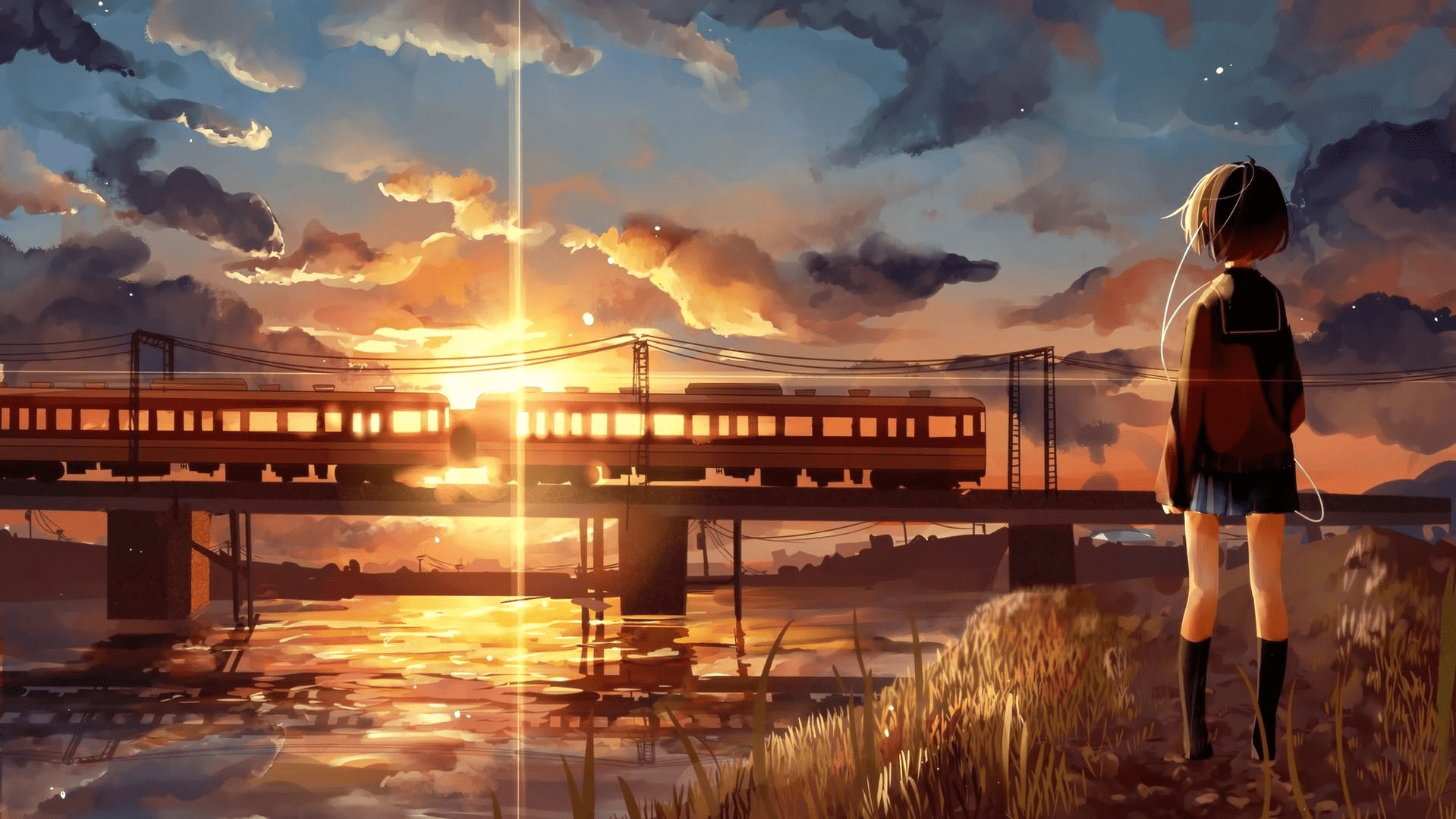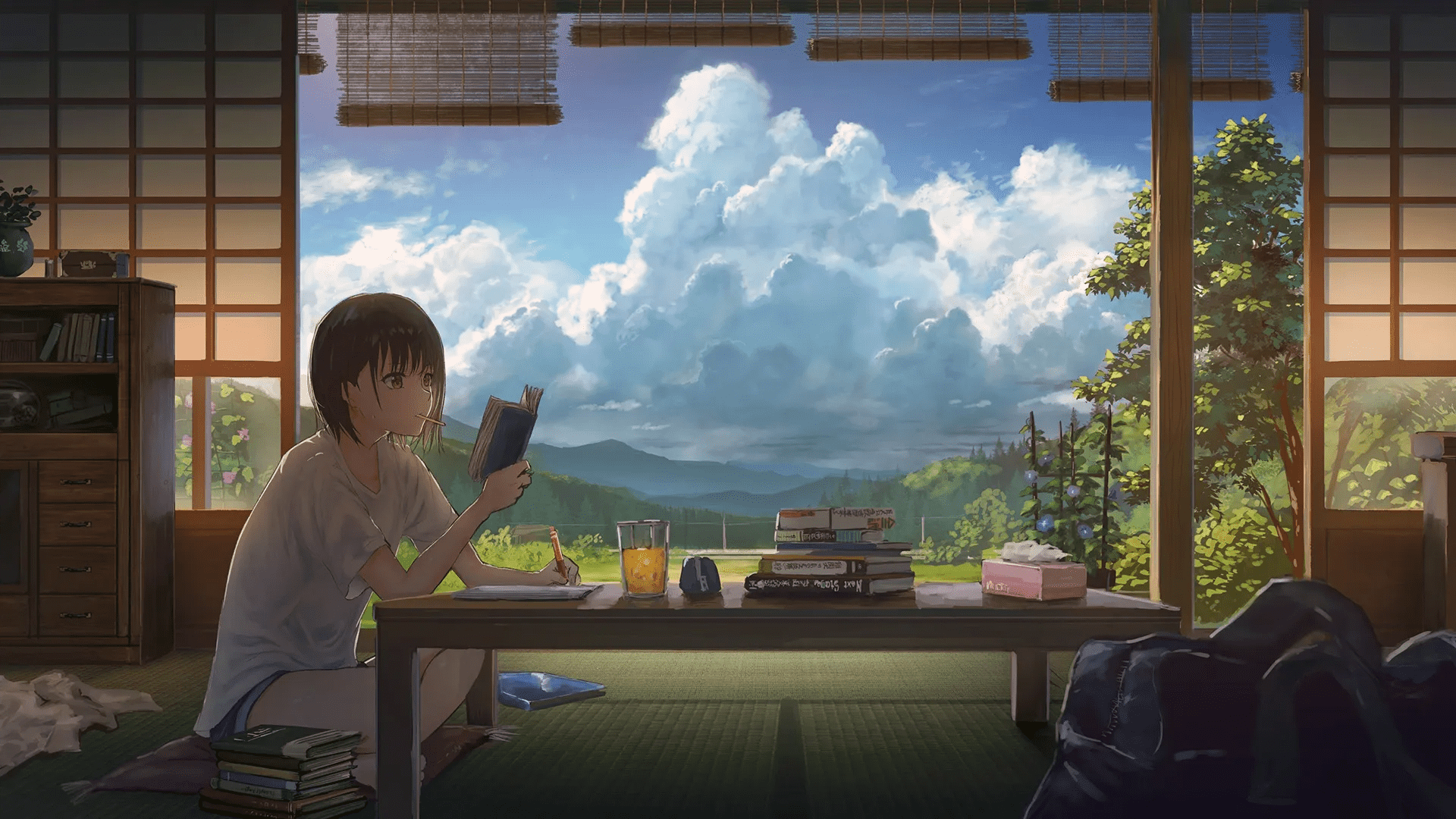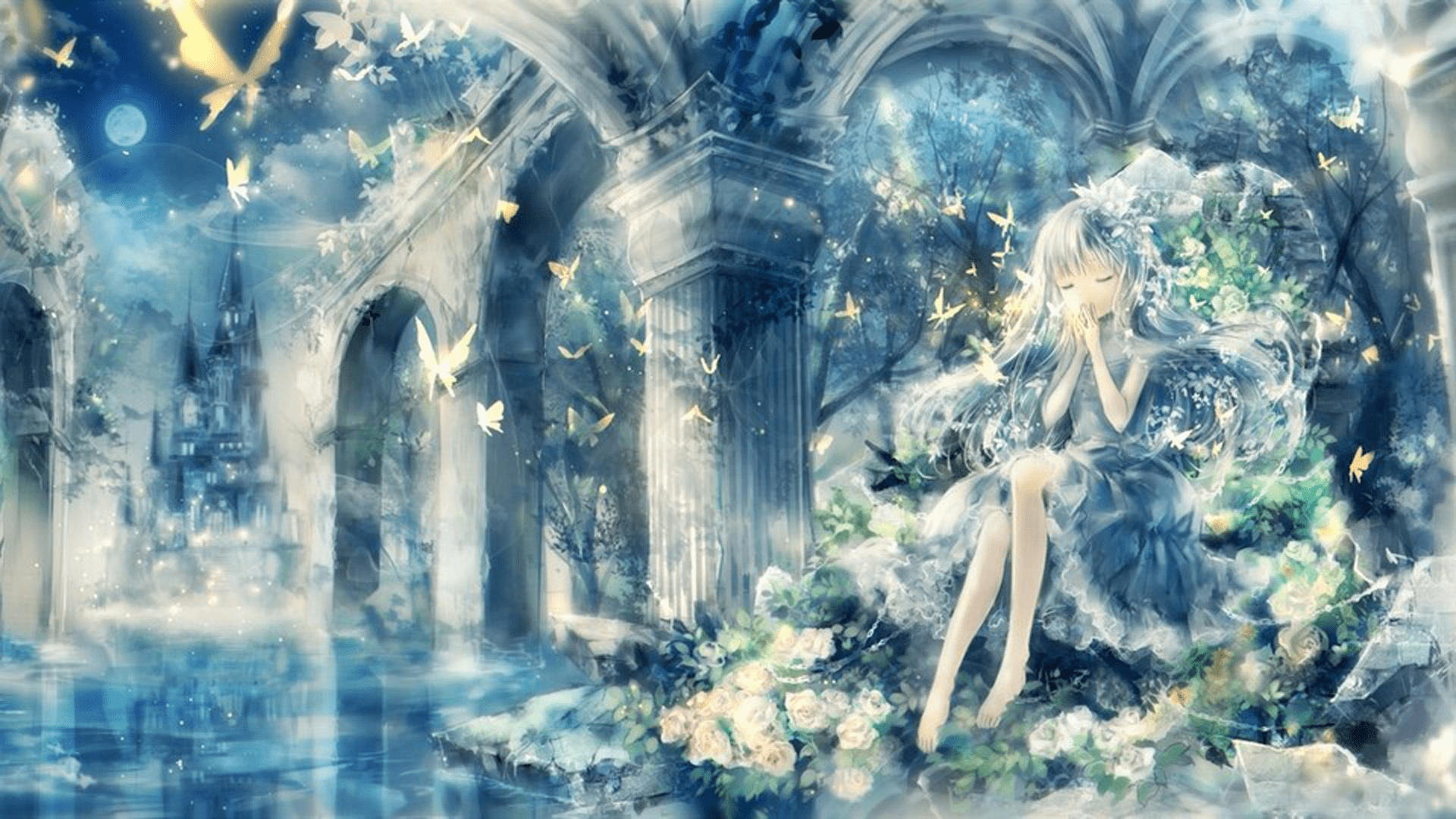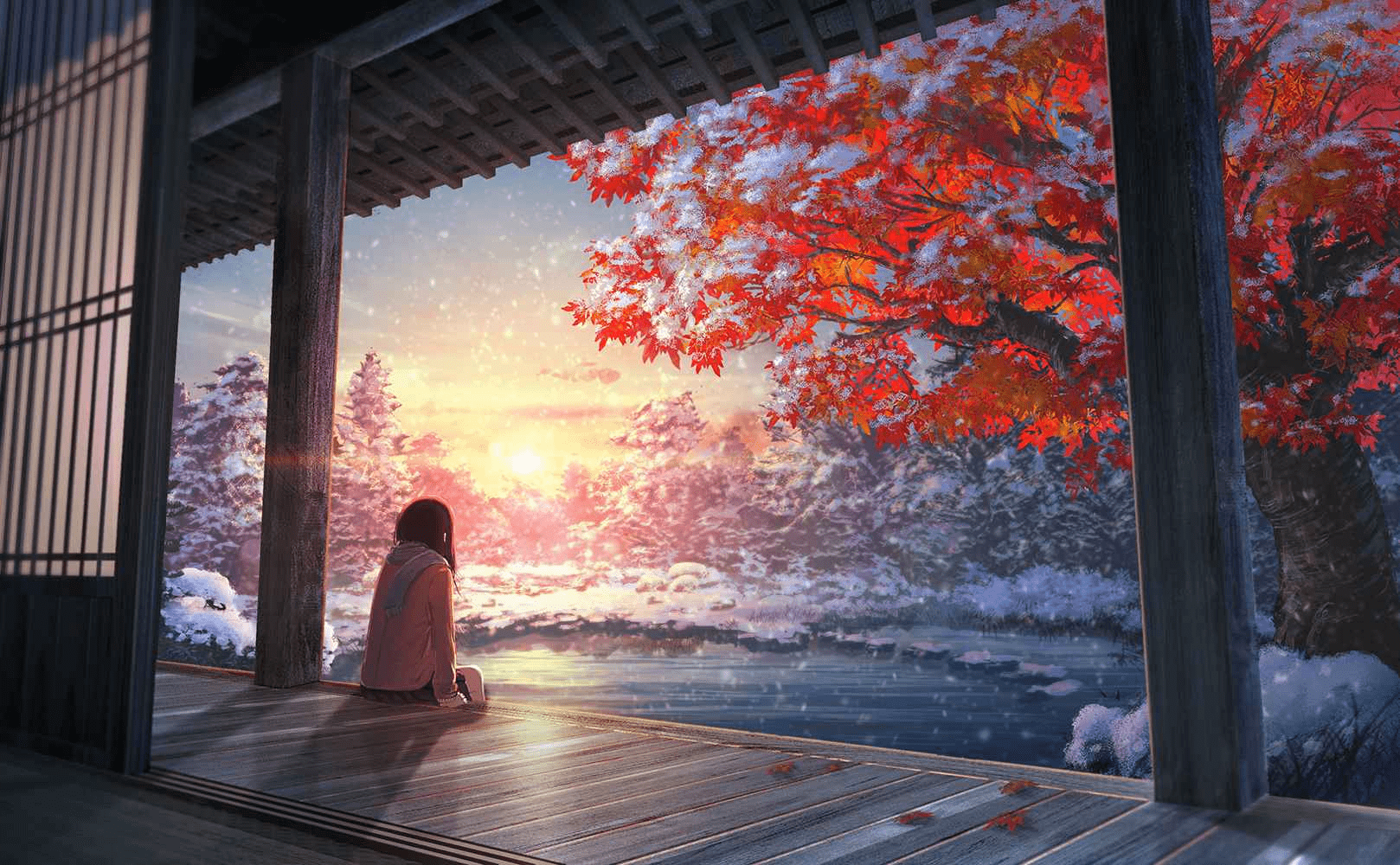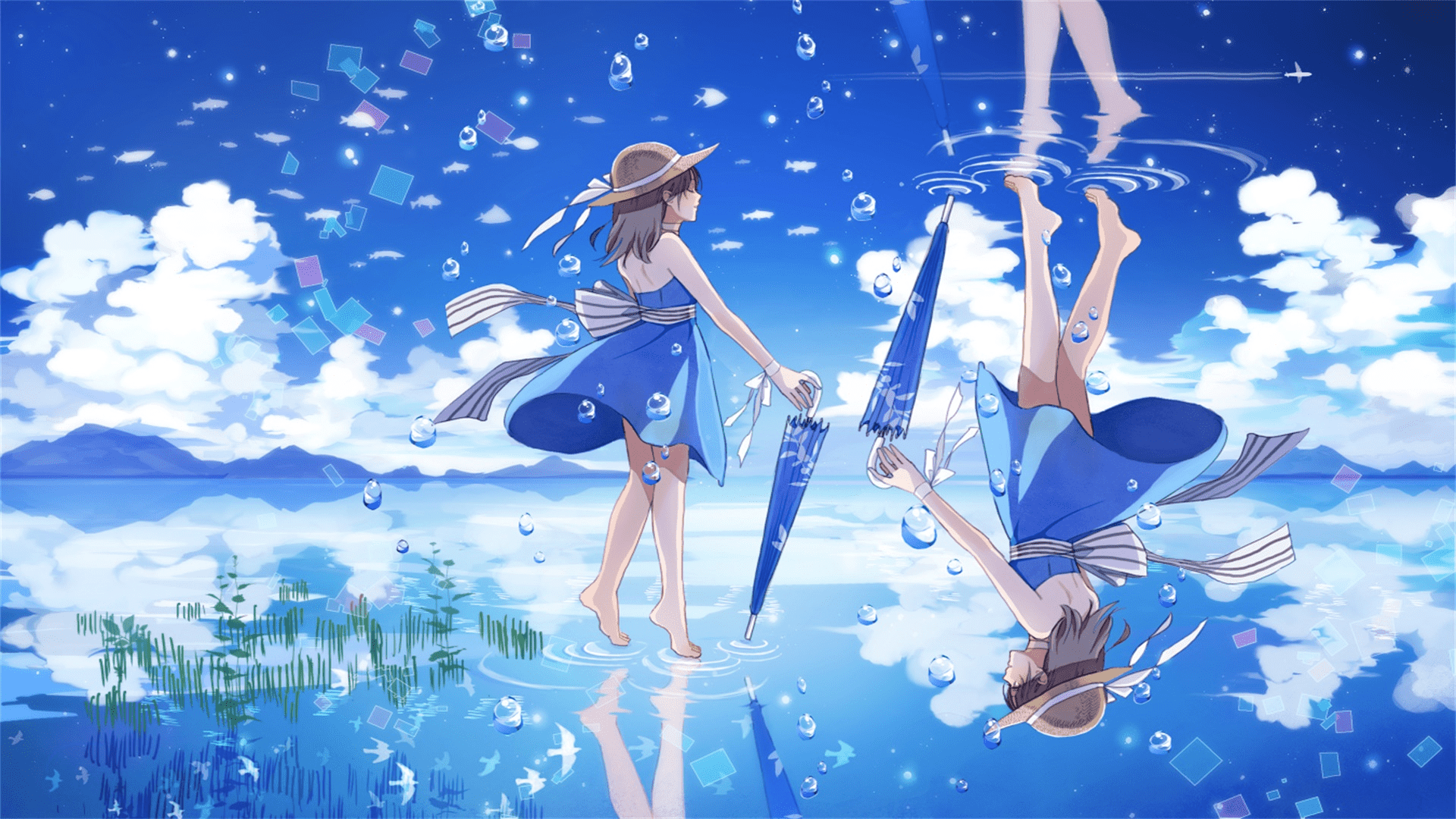CSS3
text::JavaScript
CSS教程
CSS组件网站:
一、基础 1 基本语法
css声明要以分号结尾,声明要用{}括起。
一行写一个声明。
如果属性值是多单词组成,要加上引号。
div { background-color : red; }
2 基本使用
link和import区别
代码嵌入方式:
行内式:定义在标签中。
嵌入式:开辟一段属于css的代码,通常在<head>中嵌套,之后再在body中使用该标签会有对应的属性。
引入外联样式文件:先定义好再直接引用。新建css文件——选择器,例:p {color:red;}。
优先级:样式代码距离应用代码的距离,越近越先执行。
<p style=" ... " ></p > <style type="text/css"> p {color :blue;font-size :40px ;} </style> <link rel="stylesheet" type="text/css" href="css
二、选择器 1 基本选择器 * { name:value; } label { name:value; }#id { name:value; }.class { name:value; }selector1,selector2, ... { name:value; } label [ title ] ... {} lable[ title=value ] label [ title ^= t ] label [ title $= 0] p {color :red!important ; }
2 组合选择器 selector1/label selector2/label { name:value; } selector1/label > selector2/label { name:value; } selector1/label + selector2/label { name:value; } selector1/label ~ selector2/label { name:value; } <div class="card mb-3 "> .card .mb-3 {}
三、常用属性 1 伪类 label :focus {}label :hover {}label ::before / after { content : "str" }
2 background
渐变色:linear-gradient()
background-color :value;background-image : url ( url );background-repeat :value;background-size :size;background-attachment :value;background-position :value;background :value;
3 text color :value;text-indent :value;text-align :value;word-spacing :size;letter-spacing :size;text-decoration :value;line-height :size;vertical-align :value;text-shadow :2px 2px 1px rgba (0 , 0 , 0 , 0.2 );box-shadow :2px 2px 1px rgba (0 , 0 , 0 , 0.2 );
4 font
official::Font Awesome
阿里巴巴图标库
font-family :value;@font-face { font-family :'iconfont' ; src :url ('url' ); format('truetype'); } font-size :size;font-style :value;font-weight :value;
5 list list-style-image : url ("url" );list-style-position : value;list-style-type : value;list-style : value;
6 display display : value;block:元素会被显示,且元素会变成块级元素,元素前后会有换行符。 none :元素会被隐藏。(脱离文档流)inline:元素会显示为行内元素,元素前后没有换行符。 inline-block:行内块级元素。 flex :弹性布局,设置于父元素,子元素会按格式显示,格式设置如下:align-items : center;justify-content : center;visibility :visable / hidden;
7 float
只有横向浮动、没有纵向浮动。
会将元素的display属性变更为block。
浮动元素的后一个元素围绕着浮动元素。(典型运用是文字围绕图片)
浮动元素的前一个元素不会受到任何影响。(如何你想让两个块级元素并排显示,两个元素都应该有float属性)
四、盒子模型 1 尺寸
W3C:宽高是蛋黄大小——content-box
Microsoft:宽高是蛋壳大小——border-box
默认W3C标准,修改:box-sizing : border-box ;
width ,min-width ,max-width :height ,min-height ,max-height overflow / overflow-x / overflow-y / text-overflow :value;
2 定位
w3c定位
relative:
定位点:原点。
不脱离文档流。
relative应用:
一个容器中某个控件位置微调。
配合 absolute 。
absolute:
定位点:body,祖先是 relative 定位点则为祖先。
脱离文档流。
定位方式:position : value ; (value:static(静态,默认),relative(相对),fixed(固定),absolute(绝对)) 位置:top ,right ,bottom ,left 形状:clip : rect (top, right, bottom, left) ; transform : translate (12px , 50% );transform : translateX (2em );transform : translateY (3in );z-index :value;
3 margin
外边距:边框到外部的距离。
可设置多个元素,1:全部,2:上下 左右 3:上 左右 下 4:上 右 下 左。
margin :value;margin-left margin-right margin-top margin-bottom
4 border
边框:边框样式。
border-radius
border :width color style;border-top border-bottom border-left border-right border-style :value;border-color :value;border-width :value;border-collapse :value;border-radius :value;
5 outline
轮廓:和border很类似,但有如下区别:
outline 不占据空间,绘制于元素内容周围。
根据规范,outline 通常是矩形,但也可以是非矩形的。
outline
6 padding
内边距:内容到边框的内距。
可设置多个元素,1:全部,2:上下 左右 3:上 左右 下 4:上 右 下 左。
padding :value;padding-left padding-right padding-top padding-bottom
五、技巧 1 清空默认 1 . *{ margin : 0 ;padding : 0 ; }2 . reset.css a { text-decoration : none; } a :link { text-decoration : none; } a :visited { text-decoration : none; } a :hover { text-decoration : none; } a :active { text-decoration : none; }
2 整体布局
分块:
一般可以将页面分成 12 列,盒子占位为 n 列。
width:设置最大为(width-20px)或(100%)(垂直滚动条占20px)
width:一般设置为一定大小( 例:设置 960px ,页面为 1024px)
盒子布局:
套盒子:盒子中套盒子便于后期加减内容和板块移动。(例:container 中套 header,content 和 footer盒子,然后header盒子中又可以进行嵌套)
.login_page { position : absolute; top :50% ; left :50% ; width : 960px ; height : 560px ; margin-left : -480px ; margin-top : -280px ; overflow : hidden; } float : left;width : num px;width : calc ( 100% - num px );margin-left : num px;.header { position : fixed; height : 45px ; top : 0 ; left : 0 ; right : 0 ; z-index : 5 ; background-color : #354498 ; }
3 盒子内容 text-align : center;line-height : num px;margin : 0 auto; color : rgba ( , , ,0.5 );clear : left; p ::after container { overflow : hidden; } font-size : 0px ;text-indent : -9999px ;white-space : pre-wrap;word-wrap : break-word;
4 函数 calc(exp) calc(100% - 20px )